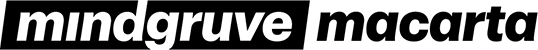Three Updates to Amazon’s Sponsored Brand Ads
Amazon recently rolled out three major updates to Sponsored Brand Ads. Amazon claims that these new features will help you reach more shoppers and control advertising costs. We sat down with René Crandall, Macarta’s Search Marketing Manager, to review the changes and discuss what that means for your advertising strategy.

UPDATE #1: Sponsored Brands now offer negative keyword targeting in campaign manager and campaign builder. Negative keywords prevent your ads from displaying when shoppers’ search terms match your negative keywords. You can exclude irrelevant searches, reducing your advertising cost. Negative keywords can be added as phrase and exact match types to prevent ads from being displayed.
- Phrase match: Contains the exact phrase or sequence of keywords.
- Exact match: Exactly matches the keyword or sequence of keywords.
What does this mean?
Amazon is now allowing you to negate keywords to refine your traffic.This allows you the ability to refine the traffic for your ad placement. Because Sponsored Brand Ads are competitive and saturated, relevency is a huge piece and the more conversions your campaign has, the more relevant it will be in the auction. The negating terms allows your campaign to be overall more efficient so your dollars will go further.
For example, if you sell essential oils, you now have the ability to negate “cooking oil” as a negative keyword, improving your ad efficiency.

UPDATE #2: Broad match Sponsored Brand Ads now include words that are variations such as plurals, synonyms or other words related to the keyword. e.g., an advertiser’s ad targeting “shoes” using broad match may show on shopper query for “sneakers”. This helps to expand your reach to shoppers who may be interested in your products.
What does this mean?
This update could be especially helpful if you’re a new brand looking to cast a very wide net across keywords. If your goal is impressions, this could also be a good feature. But if you’re focused on CTR and sustainability, phrase or exact will be a better option.
Amazon is most likely introducing this update to try and broaden the reach of an ad, however, it could flood the campaign with data that’s not particularly relevant based on the synonyms.
Here are some points to be aware of:
- We don’t know how Amazon is picking the synonyms and synonyms can be subjective.
- The lack of reporting could be a concern because in the end, you won’t know what keyword or keyword synonym is being converted on.

UPDATE #3: Sponsored Brands now offers broad match modifiers. If you want a certain word to always appear in any broad matched keyword, add a broad match modifier by adding a ‘+’ symbol before the word. e.g., if you use a keyword “+men shoes” with broad match, then the ad will only match to queries that contain the word ‘men’. The ad may match to “men sneakers”, or “running shoes for men” etc. but not to “running shoes”.
What does this mean?
If this new update sounds familiar, that’s because it might be. Google has a similar feature with broad match modifiers on their platform. Now that Amazon pairs broad match to synonym keywords being searched, using a broad match modifier is a good way to prevent ad placement with synonyms from happening. The addition of the + sign ensures that the exact keyword will serve and not just a synonym.
These modified broad keywords might be more helpful than phrase match if you’re still unsure about the best keywords for your campaign.
Related: Amazon 101: Understanding the Amazon DSP
FAQ with Amazon About the Updates

You can add up to 1,000 negative keywords in a single campaign.

Yes, you can add or remove negative keywords from the campaign manager. Click on the campaign you want to edit, then click on “Negative Keywords” on the menu to edit your selection.

Broad match modifiers can be added by adding a ‘+’ sign before a word. This “+” ensures that this part of the keyword is matched with the search term.

Yes, broad match modifiers can be added or removed from the campaign manager. Edit the keyword you want to change and simply add the ‘+’ sign before the word you want to be considered with the modifier.

Not at this time.

Advertisers can add the modifiers through API and bulksheets the same way they add other broad match keywords. While using Excel for bulksheets, if you are applying the modifier to the first word in a keyword, Excel may treat it as a formula. To remedy that, simply add a space then the prefix ‘+’ in front of the word. e.g., to add the keyword “shoes” with broad match modifier in bulksheets, advertisers can add it as “ +shoes”, where + is preceded by a space.
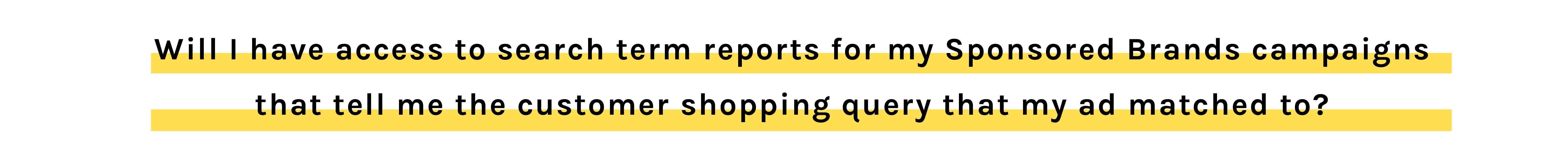
Not at this time.
Why Would Amazon Want to Mirror Google?
Some of these changes are similar to Google advertising. While Amazon has always made it a priority to try and differentiate themselves, there are a few reasons why they could be implementing similar changes:
- Amazon hopes to create greater consistency across the search industry
- Amazon can only benefit from having more search capabilities
- Amazon doesn’t want to fall behind
- Advertisers could be asking for these updates and Amazon is responding
In Conclusion
The Macarta Mind is left with one major question: Why wouldn’t Amazon offer these updates to Sponsored Product Ads as well? Why are the changes only being rolled out in one ad type? Could this be coming in a future update? As always, we’ll keep you posted.
Related: Amazon Ad Revenue Projections Surpassing Expectations
When new changes roll out, it can be tempting to want to implement all of the new features. However, we’d advise that you find what strategies are best for you. Need help? Reach out below: