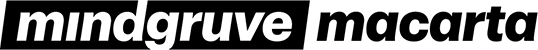UPDATE: Seller Advertising Moving to Amazon Advertising
Amazon is updating how Sellers access and manage their Advertising. Amazon has announced that Sellers will now access campaigns, reports and settings through the Amazon Advertising Console, providing sellers with a more cohesive view of campaigns and even multiple accounts.
Amazon Advertising can help sellers see up to a 7x Return and now with the console advertisers will have a more sophisticated view at how their campaigns are performing. With this change comes many questions, so we’re here to help break it down for you:
Q: Where will advertising management occur?
A: All advertising management will now be found in the advertising console. This includes sponsored ads campaigns, Brand Stores and reports.
Q: Why the change?
A: This change will provide a more cohesive view of your campaign options, so you can find what you need faster and advertise more efficiently. The Advertising Console is more sophisticated while still being extremely user friendly, so you can have better insights into your campaigns.
Q: How do I navigate the Advertising Console?
A: Once you sign into the advertising console you’ll find a navigation menu on the left hand side. This is where you will access campaigns, Brand Stores, reports and bulk operations, including billing and payment methods.
Q: How does the Advertising Console function?
A: In the console you will receive real-time notifications about active campaigns, including whether or not campaigns have been approved, if a campaign is running out of budget and more. If you have multiple accounts, it’s easy to switch between accounts, without having to log in and out.
Q: Will I lose any information in my Seller Central account?
A: No. Only advertising management features are moving. All of your settings and information will remain the same in both Seller Central and the advertising console. In addition, your sign-in information will remain the same—no separate account is needed.
Q: How do I get help if I need it?
A: The Advertising Console has a dedicated location to receive support from advertising specialists. Advertising cases will be visible in both Seller Central and in the advertising console.
Q: When will the change occur?
A: Amazon has yet to release a specific date, although they have said Sellers can expect to see the shift “over the next few months.”
Macarta will keep you up to date with new information as it becomes available. Be sure to follow us on LinkedIn and Instagram to stay in the know.