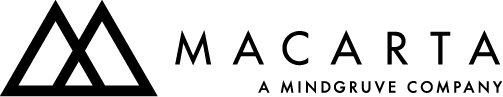Amazon 101: Promotions
Amazon Vendor promotions and coupons are a great way to increase the traffic and visibility on your product listings. Customers are always looking for a great deal, especially on Amazon, and running promotions is a great way to get their attention while putting your brand on the map, generating traffic and driving conversions. Promotions on Amazon take many forms and all serve a different purpose. These tools not only incentivize customers to make the purchase but also gives vendors valuable insights for improving the health of the account. When a product is enrolled in a coupon, the vendor can access redemption metrics for future use in filtering customer targeting to those who have viewed or purchased their products in the past.
Here is a breakdown of some of the promotions and coupons offered:
- Coupons: Coupons act in the same way as physical store coupons would. Customers virtually ‘clip’ the coupon prior to being discounted at checkout. Coupons can run with $ off or % off with a minimum of 5% or USD equivalent. The coupon discounts are immediately applied once clipped by the customer.
- Deals of the Day: These promotions run for a full day and are often a larger discount on higher price point item. To participate in this deal, the vendor must meet specific criteria before being approved for this deal. These deals are featured more prominently on the Amazon page, and there are less of them, so they tend to perform better than other deals.
- Lightning Deals: A promotion offered in a limited quantity for a short period of time. A single item is paired with a limited quantity of extra savings coupons, available for the time period stated or until all coupons are used. For Lightning Deal eligibility, your product must have a minimum of a three-star rating and must be Prime.
- Free Shipping: Setting up a limited-time, free shipping offer for a subset of your catalog has no effect on your buy box rating. However, offering free shipping on your entire catalog impacts the Buy Box, consider making strategic choices as to which products should include free shipping.
- Promo Codes: A promo code gives customers a discount on eligible products when it is applied at checkout. Each promo code has a unique page that you can market yourself. You can also have Amazon share your promo code with Amazon Associates and Influencers, which may help increase promotion traffic. Promo codes last up to 120 days.
- Price Discount: A price discount promotion is a great way to move through overstocked units, win back the buy box, and increase demand. These promotions are optionally merchandised by site merchandisers, the Amazon email team, and the Amazon deals team. Price discount promotions can last up to five weeks.
- Buy One Get One: Opting into a limited-time “buy one (or many) get one free” offer helps to spotlight a new product or drive customers to purchase complementary items together. This not only increases the unit sales, but also builds awareness of the rest of the brand catalog.
- Giveaways: Offer your items for free as part of sweepstakes to generate buzz around products and increase social media following. Amazon will promote the giveaway to their network of giveaway subscribers and will generate a giveaway link for sellers to promote via social media as well.
Are there any cons to running promos or coupons?
Running promotions and coupons can greatly impact your sales, but like many other Amazon features, promotions come with a price tag. The costs and fees of running a coupon or promotion can often deter vendors from participating, especially when these same fees are highly inflated during the last few months of Q4. For coupons, Amazon charges a fee for each time a coupon is “clipped” as well as the face value of the discount which is deducted directly from the invoice. But in the end the long-term and immediate benefits often outweigh these cons. The increased traffic, brand awareness, and additional metrics that come along with running these promotions are often worth the added fees and costs.
How do I set up a coupon or promotion?
Setting up a promotion is simple. Shown in the Advertising drop down in your account dashboard, select “Promotions” or “Coupons”. The steps taken from there are pretty user friendly – all restrictions and eligibility rules are included in the setup process. Amazon provides their recommended coupons or promotions based on historical account metrics, but you are still given the option to manually create these promotions or coupons.
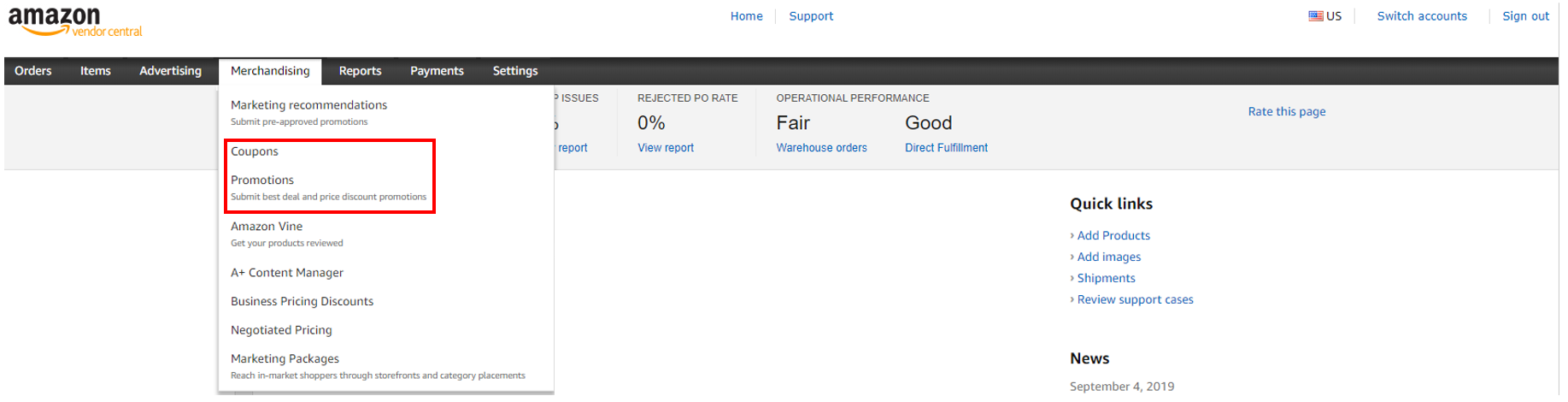
Read more:
Planning Promotions: 2019 Advertising Calendar
How Our Clients Performed on Prime Day
Amazon Glossary
Do you need a hand with your Amazon account? We’re here to help.