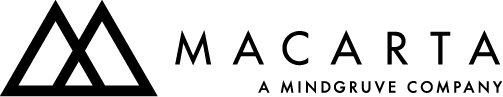How Often You Should Update Your Brand Store
Setting up a beautiful, shoppable and optimized Amazon Brand Store can take a great deal of effort. However, once the foundation is set, it’s important to make regular updates to your Brand Store to ensure that this landing page is relevant and engaging for Amazon shoppers.
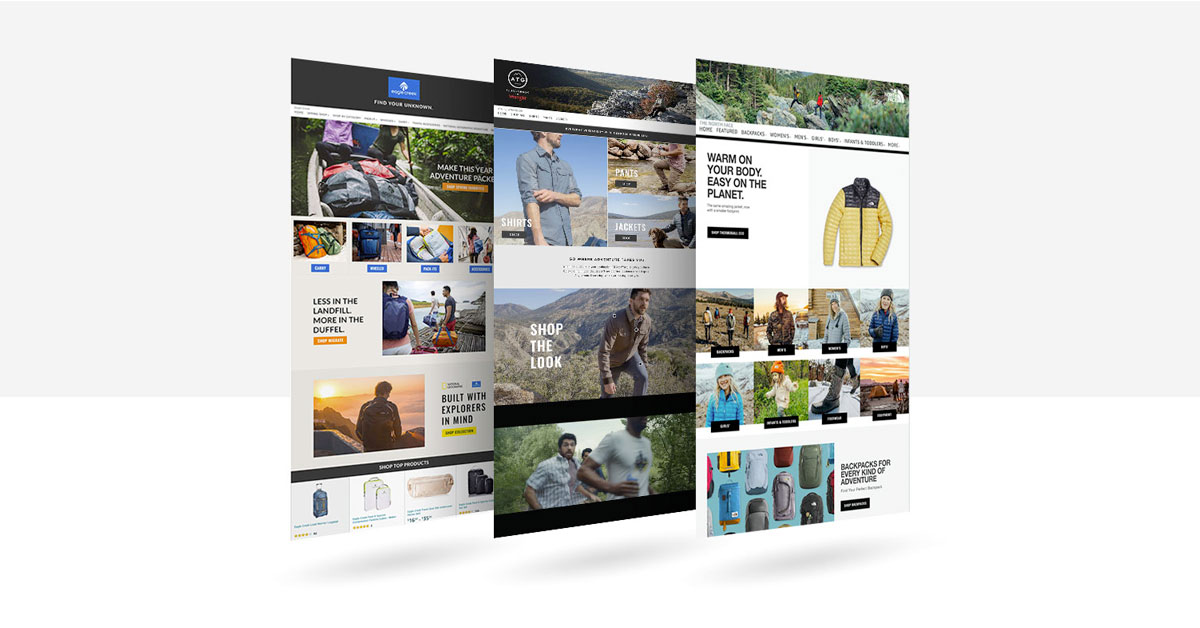
Brand Store Strategy
When thinking about updating your Brand Store, you should consider seasonal updates and regular refreshes. Seasonal updates may occur quarterly, while an annual refresh should be comprehensive and include new assets from photo shoots and new creatives created throughout the year. In short, any time there is a change to your e-Commerce site, there should be an update to your Brand Store as well.
Content Creation Considerations
When planning content creation, you should assume that the process will take about four weeks, keeping in mind that content should go live 3-4 weeks before the holiday/event you are planning to promote. Work at least 7-8 weeks back from all major sales events to ensure creatives are getting up on time and have enough time to gain traction.
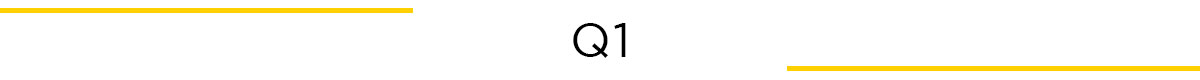
At the beginning of the year, make the following considerations:
- Gather metrics from your holiday brand store before you take it down. Metrics will disappear once the Brand Store is down.
- COPY: Refresh all holiday language so it is relevant to the new season.
- MERCHANDISING: Rotate prominently featured styles and product assortment.
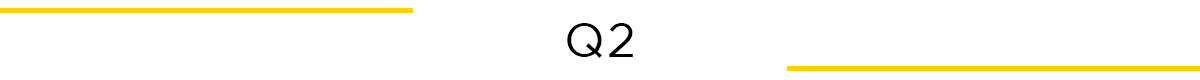
Your Q2 refresh should be a simple update. Q3 will require a lot of time and energy, so now is a time when you can make some small updates.
- Gather metrics from Q1 before taking down any pages.
- COPY: Adjust winter language to spring language.
- CREATIVES: Refresh creatives to align with seasonal changes.
- MERCHANDISING: Feature focus products for the season and merchandise new products at the top of the product grid.
Pro Tip: Consider your industry when planning for a Brand Store refresh. Make sure you are keeping track of holidays and historical sales data to indicate times when you may need to update your Brand Store.
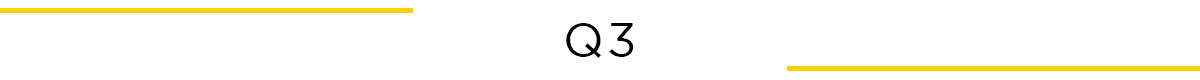
Prime Day(s) falls in Q3. This sales event requires ample planning and diligent monitoring of your brand store.
- Gather metrics from Q2 before taking down any pages.
- INVENTORY: Make sure all of the products featured in your brand store are available. Within the Brand Store builder there is an option to only show products that are in stock
- CREATIVES: Refresh featured pages.
- ADVERTISING: Ensure consistency across all brand touch points from the Brand Store to the PDP. Whether you are participating in Prime Day promotions or normal advertising campaigns, this period brings increased traffic to your listings, so consistency is key. This is also a good time to add a dedicated landing page within your Brand Store for Prime Day traffic.
Pro Tip: Post Prime Day, be sure to remove any Prime-specific pages.
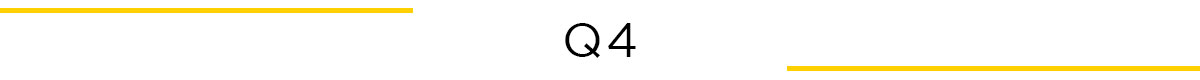
You’ll want your holiday brand stores to go live mid-late October so there is enough time to build some traction before November 1st.
- Gather metrics from Q3 before taking down any pages.
- ADVERTISING: Create a dedicated holiday shop on your Brand Store with featured products and even gift guides to help drive sales.
- COPY: Slowly increase urgency within your copy as the holiday season gets closer. Keep your copy fun and light to avoid “holiday burnout”.
Final Thoughts
As is the case with all Amazon suggestions, it’s important to consider your category, budget and internal resources when deciding how often to update your brand store. Setting up the foundation with a well-organized layout will enable you to make small changes throughout the year that can have a big impact on sales.
Looking for help with your Amazon Brand Store? We can help: