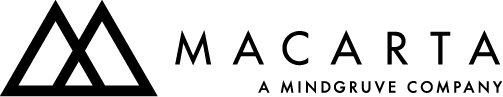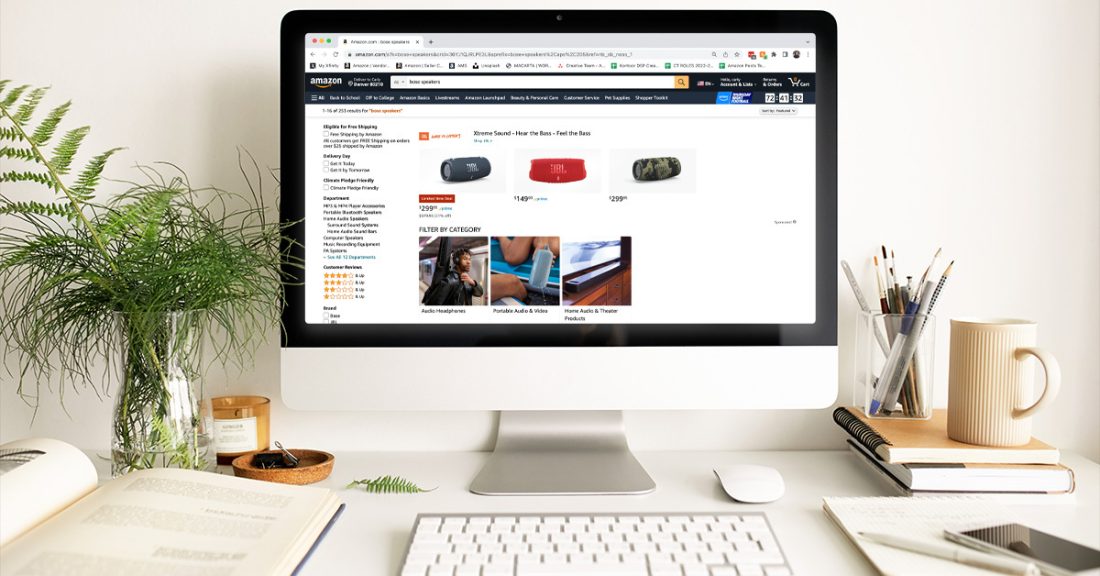Amazon 101: Amazon Brand Store Product Collections Guide
All about Amazon Brand Store Product Collections
Amazon’s brand store product grid has a new and improved counterpart. Introducing product collections: a new module added to the brand store builder earlier this year that not only allows brands more flexibility in how they can merchandise products but also increases the discoverability of similar products through a new “collections” widget in search.
The Anatomy of Product Collections
In the Brand Store
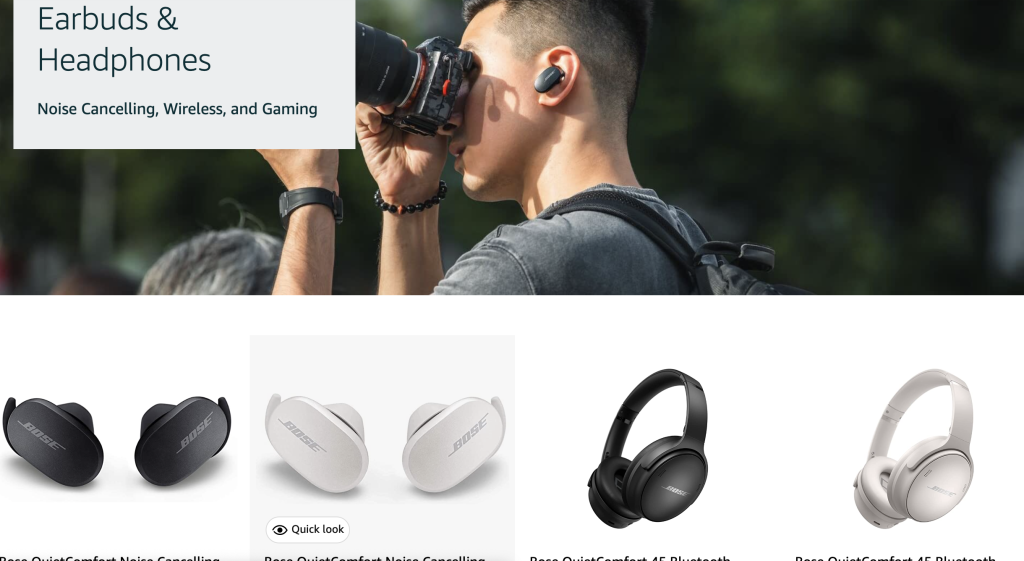
The product collections module requires a lifestyle image and collection name, with the option to add a short description. Each grouping of products can contain 60 items maximum that must be related, whether it be by category, interest, a new product line, seasonal items, etc. Brands are allowed to add up to five collections per page — a step up from the product grid tile that only allows one grid per page.
In Search Results
Once created in the brand store, product collections will automatically populate at the top of search results. Each collection will create an individual tile, which shoppers are able to click to “filter by category” and browse all types of products on the collection page.
How to Create Product Collections
From Scratch
- In the brand store builder, click “add a new section” and select the “product collection” tile.
- Select a lifestyle image that’s both mobile and desktop friendly and complete any other optional settings.
- Add your products and customize the layout.
Convert an Existing Product Grid
- In the brand store builder, select the product grid you would like to convert to a collection.
- Click “change” and follow the prompts. Add a lifestyle image and name for the collection.
Macarta’s Expert Tips on Product Collections
Use product collections to highlight deals, feature new arrivals, promote best sellers, and more. We recommend the following tips to help create an immersive customer experience:
- Use a high-quality lifestyle image that summarizes the collection. Be sure the image you use works well on mobile too!
- If adding a description, write complete sentences and avoid the title case, all lowercase letters, etc. Focus on your products’ benefits and highlight your brand identity. Avoid repeating product titles and omit the brand name and words like “shop” or “collection”.
- Update your collections seasonally to adjust for search volume (i.e. showcase skirts, shorts, and dresses for spring/summer and coats and jackets for fall/winter).
Note: As always, Amazon will moderate your collections to ensure they meet policy standards. Make sure all of your products are related in order to get your brand store approved!
For a full run-down on the Amazon brand store, check out our complete guide. Our team of creative experts can help you build a brand store that drives traffic, increases sales, and captures new to brand consumers. Contact us here to get started!