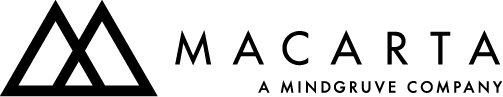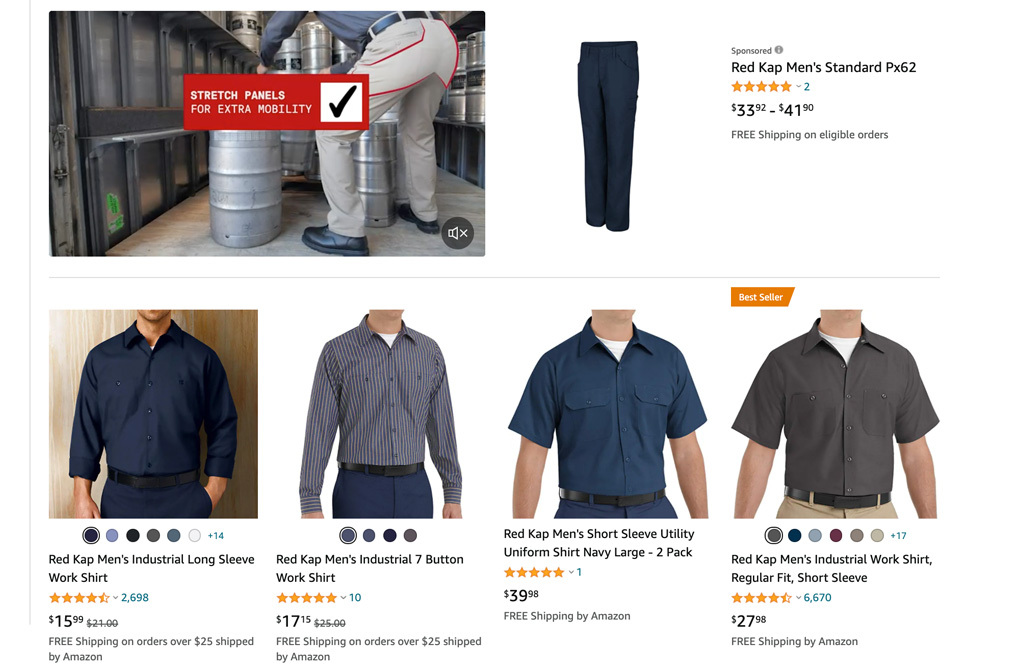A Guide to Amazon Sponsored Brands Video
In October 2019, Amazon released Sponsored Brands Video, allowing sellers to use their video assets to engage customers on the e-commerce platform better. While these short, attention-grabbing ads are relatively new, having an up-to-scratch Amazon video marketing strategy is incredibly important to improving ad performance and increasing conversion.
What is a Sponsored Brands Video?
The Anatomy of an Amazon Sponsored Brands Video Ad

- Product details. The primary product image and associated product information from the detail page are automatically displayed.
- Video. The video will play automatically when 50% of pixels are on-screen.
- Mute toggle button. The mute toggle button is overlaid in the lower right-hand corner of the video and controls audio playback. By default, videos always start without audio. Customers can enable audio by tapping on this button. If it is a silent video or there is no audio, the mute toggle button will not be displayed.
- Custom brand logo. A clear, easy-to-read custom brand logo makes a lasting impression.
- Headline text. Add custom text to communicate your brand’s value.
Videos can quickly and effectively communicate value, provide clarity, and serve as a marketing tool that drives sales. An Amazon Sponsored Brands video will be displayed within the platform’s search results. These videos are keyword-targeted and will play automatically as a user scrolls to drive customers to a specific product detail page. They’re also displayed as a constant video loop without audio as the default (more on that below).
Amazon Advertising Video Best Practices
Before you get started on video production, there are several important steps to follow to make sure your ad is impactful:
- Focus on one product per ad campaign. Since you can only direct a potential buyer to one product detail page, your video should be specific to the product advertised.
- Feature the product prominently within the first seconds. Don’t waste your chance to engage shoppers by fading in from black or by starting with an empty frame. Show the product from the get-go and position it front and center from the start.
- Keep it brief and focused. The optimal video length is 10 – 30 seconds. Keep it short and sweet, limiting the content to just a handful of key selling points to ensure your message is clear.
- Know your audience. The content of your video ad should be educational and demonstrative.
- Communicate key messages with or without sound. Make sure your video makes sense without sound. Use easy-to-read on-screen text that works on mobile devices. With no option to go full screen, you’ll need to optimize your video for this ad placement.
- Consider the loop. Add an end card to allow for a smooth transition at the end of the video, or get creative and create a seamless loop.
Video File Requirements
Make sure your video file meets Amazon’s requirements:
- File resolution: 1920 x 1080px, 1280 x 720px, or 3840 x 2160px
- File size: Smaller than 500MB
- File format: MP4 or MOV
- Display aspect ratio: 16:9
- Video duration: 6-30 seconds long
- Minimum audio bit rate: 96 kbps
Amazon Sponsored Brands Video Example
How to Get Started
Now that you have the best practices for creating a Sponsored Brands Video under your belt, it’s time to get started on production. Need help building a holistic strategy for Sponsored Brands Video? Check out part one of this series — How to Create a Video Marketing Strategy for Amazon.
Let Us Help Your Brand Reach Your Customers With Sponsored Brands Video Ads
Do you still have questions or don’t know where to begin? Drop us a line here.