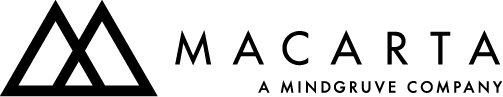Amazon 101: The Brand Store
The Amazon Brand Store is a crucial component to creating an immersive, informative shopping experience for your customers. It is important to remember: Amazon does not function exactly the same as traditional e-commerce sites. Shoppers typically come to Amazon in search of a specific product, not necessarily for brand discovery. However, there has been a shift over the years as Amazon has created functionalities, like Amazon Live and improved brand store capabilities, that encourage shoppers to stay on the site longer.
When creating a brand store, it is important to ask yourself a few questions to help inform your strategy: How large is your brand? Does your product require additional context or setup instructions? What sets your brand / product apart from its competitors? Do you have cohesive branding assets? How large is your catalog?
All brand stores are not created equal. The answers to these questions are crucial when beginning your build – they will not only help you navigate layout choices, but they will set the stage for continuous learnings and ongoing optimizations.
The Amazon brand store comes with (sometimes strict) creative guidelines and module restrictions, but there are ways you can maximize what you’re given to create an intentional branded experience even within the confines of Amazon. Below is a quick breakdown of brand store opportunities, along with some examples.
HOMEPAGE: The homepage is an opportunity for the customer to connect with your brand. It is important to showcase crucial information, popular products, and a clean navigation where they are able to explore your product offering and learn more about the brand.
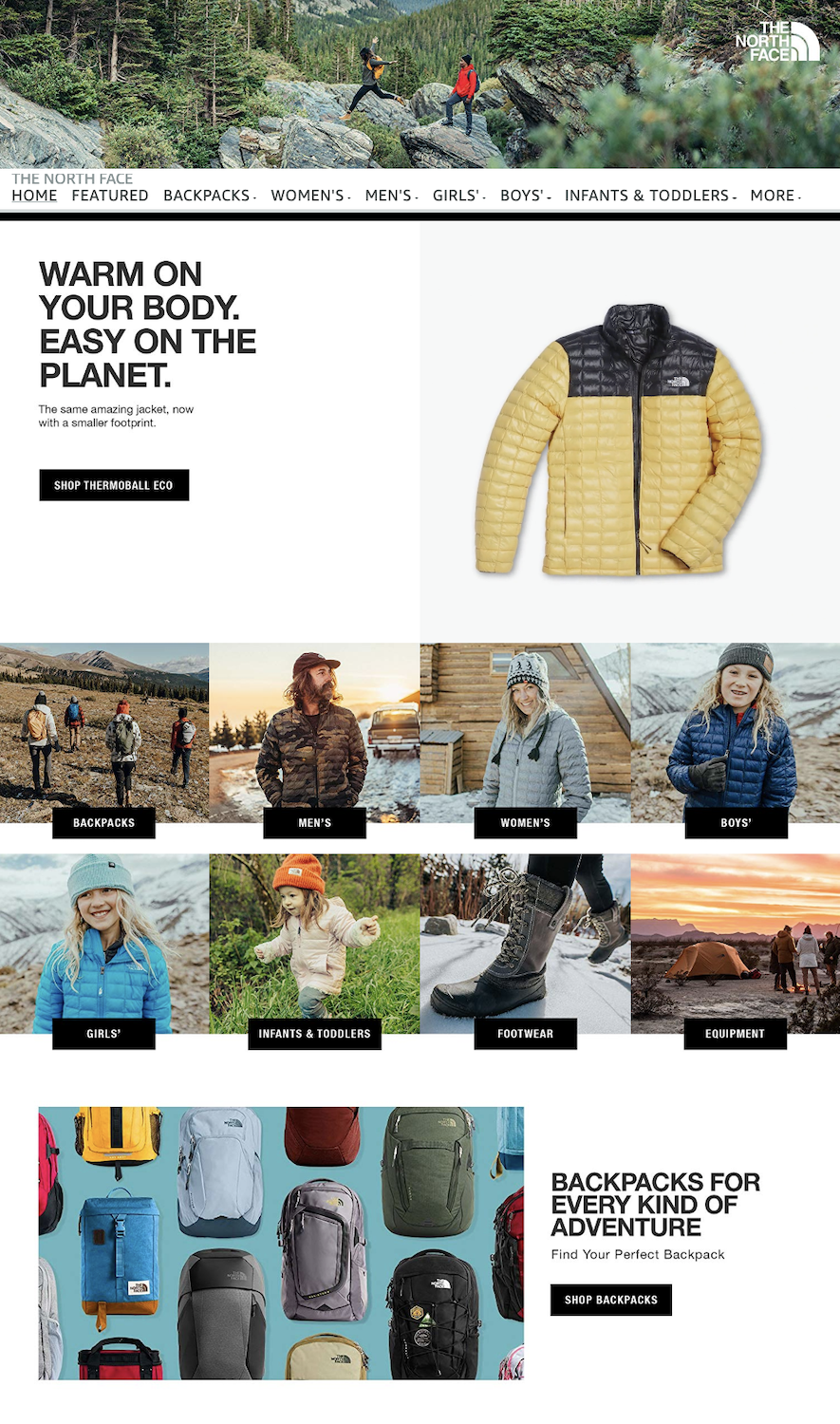
Quick-Tips:
- Feature top-selling products front and center. For customers who aren’t as familiar with your catalog (or those who know what they’re looking for, this is a great opportunity to drive quick conversions.
- Categorize your catalog. Amazon is not like traditional e-commerce, BUT customers are still conditioned in the way that they shop. Create a clean and easy to shop navigation that clearly outlines product verticals by category, gender, product type, etc.
- Video, video, video. We cannot stress enough the importance of video. Recent module additions to the brand store builder give you the opportunity to add looping video (think GIF-type videos) and branded/product videos with sound. Having a dynamic motion-graphic on site keeps the customer interested and on the page longer.
- Utilize new modules. Amazon periodically releases new module functionality. If we have learned anything, it’s to take advantage while it’s fresh. Using new modules in creative ways sets your brand apart from competitors on the platform. Our favorite newest module? The interactive image. This image type includes CTA hot-spots on any flat image so you can merchandise like-products, cross-merchandise complementary products, and more.
NAVIGATION AND SUB-PAGES: You have the option to include multiple sub-pages of product or information within the brand store that reflect in the upper navigation. These pages can include additional product specs, information about the brand, brand imagery and more. There is a lot of room for creativity here; we show two examples of navigation sub pages below 1) pages broken down by product category, 2) pages categorized by product or brand information.
1) Product Category
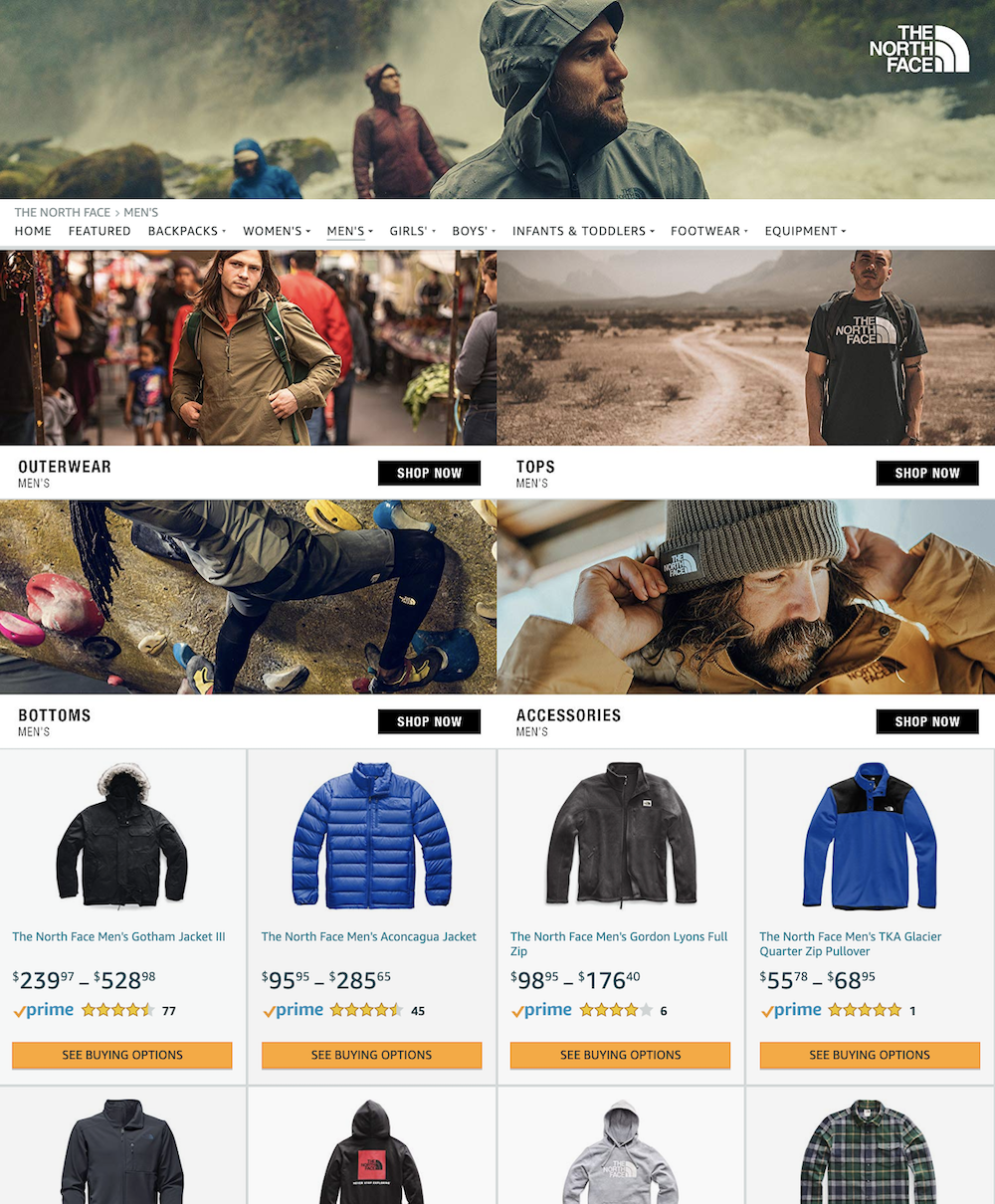
2) Brand Information
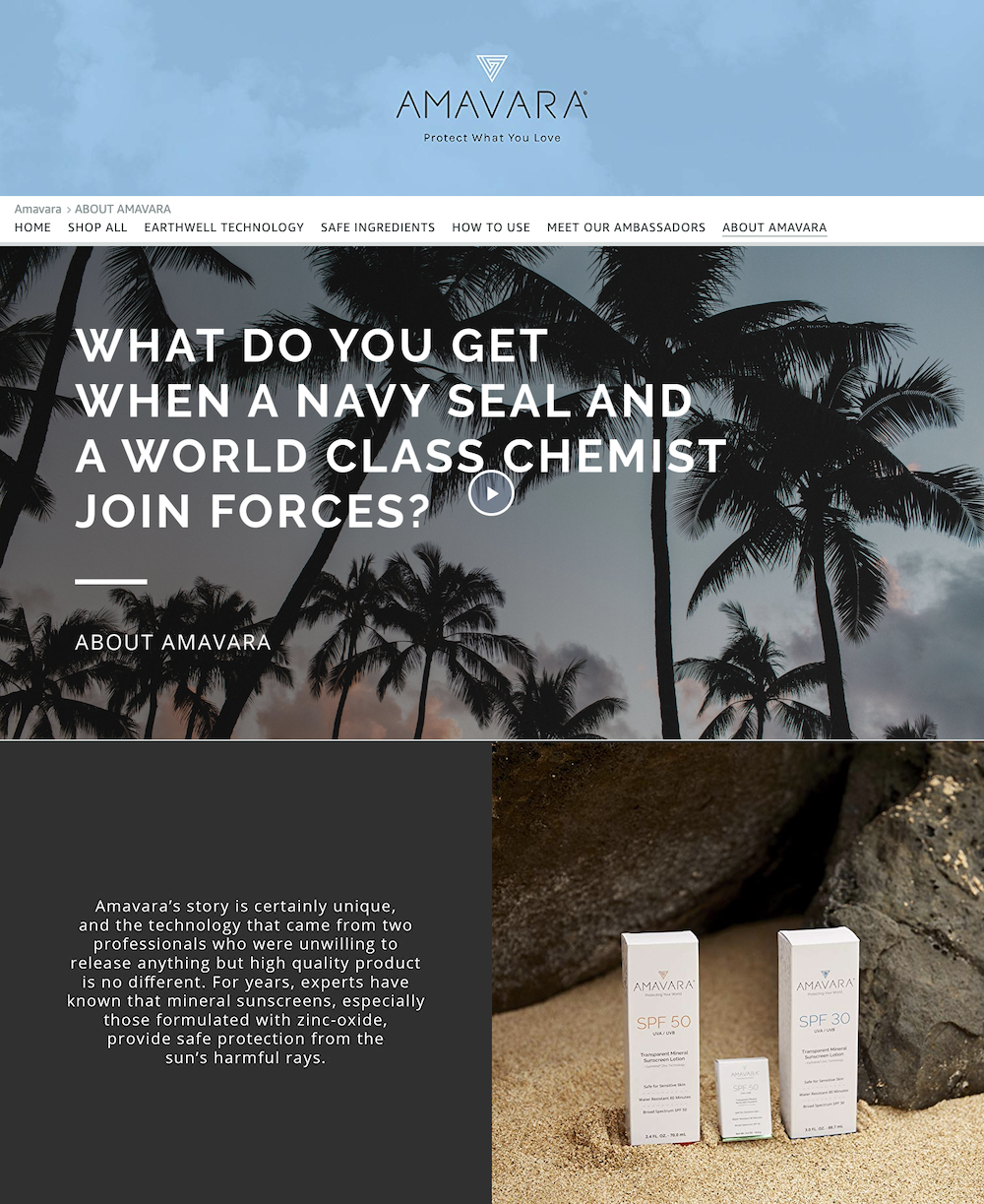
Pro Tip: Amazon makes you add at least one shoppable tile to each page you create, but you should always add more CTA or cligh-through assets to each page. It’s important for the customer to have many paths to purchase on each page so you’re never missing out on a potential conversion.
Having an Amazon store is key for your brand to stand out. A cohesive Brand Store that relays the brand experience and mission clearly is a great way to increase brand awareness, gain shopper loyalty and drive sales. This Amazon feature allows vendors and sellers to create a branded shopping experience within the Amazon platform which is imperative when shoppers are seeking out a strong virtual experience, especially on Amazon. Engaging your customers with a curated destination where they are able to learn more about your brand and shop all products will help to increase overall success on Amazon.
Brand Store Opportunities:
- Drive traffic to the brand store through Headline Search Ads
- Add engaging visual assets like videos, images and other content
- Regularly access the brand store analytics to continuously optimize
- Link your brand’s logo on your PDP to the brand store to increase customer discovery
- Create a vanity URL that directs to your brand store. This URL can be used to direct traffic to your Amazon store from external locations. EX: amazon.com/yourbrand
Overall the goal of the brand store is to create a shoppable experience that’s exclusive to the brand. At Macarta, we can help you work within the confines of Amazon’s guidelines while also transporting the consumer to a brand store page that feels more like a branded experience. Want to learn more? We’re here to help: